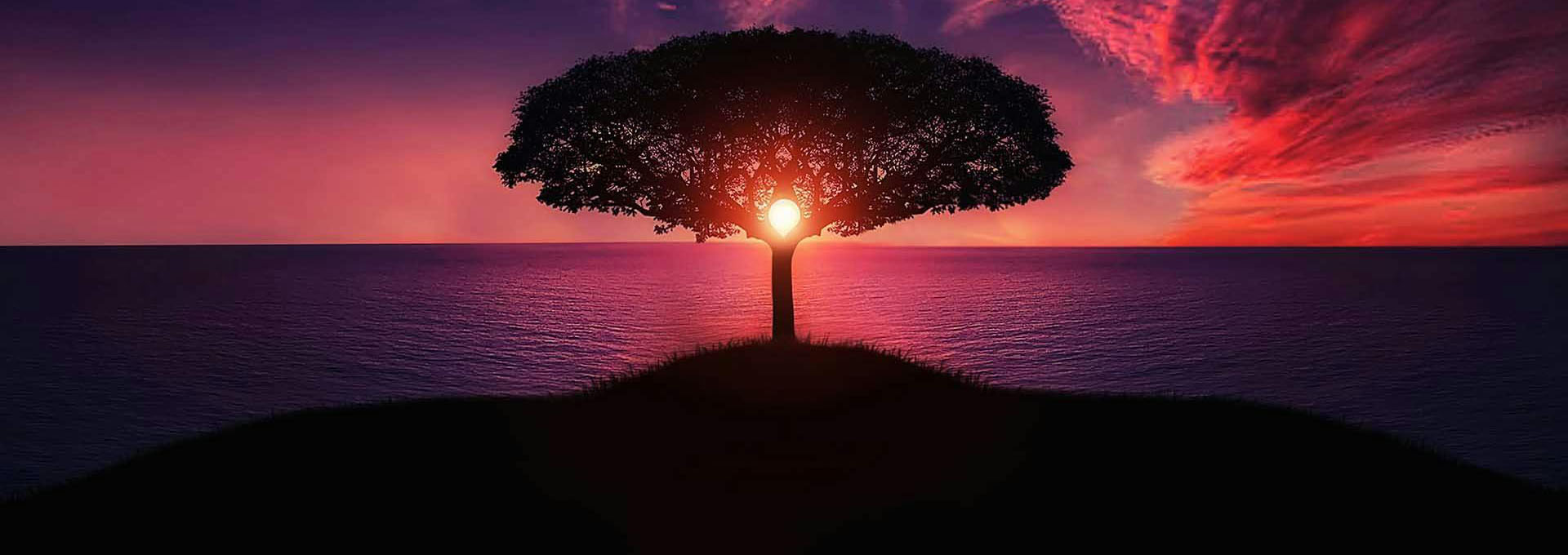Accessibility
| Prop Name | Type | Default Value |
|---|---|---|
keyboard | boolean | true |
title | string | undefined |
Keyboard
By default the carousel can be navigated using the keyboard. The keyboard prop can be used to disable the keyboard navigation.
Code
<Carousel showDots showArrows keyboard={false}>
<img src="pexels-01.jpg" />
<img src="pexels-02.jpg" />
<img src="pexels-03.jpg" />
</Carousel>
Title
The carousel has a title prop that can be used to provide a title for the carousel. The value of the title will be rendered as a hidden h3 tag for the carousel targeted with the aria-labeledby attribute. This will help screen readers to announce the title of the carousel when it is focused.
Carousel
Code
<Carousel showDots showArrows title="Carousel">
<img src="pexels-01.jpg" />
<img src="pexels-02.jpg" />
<img src="pexels-03.jpg" />
</Carousel>